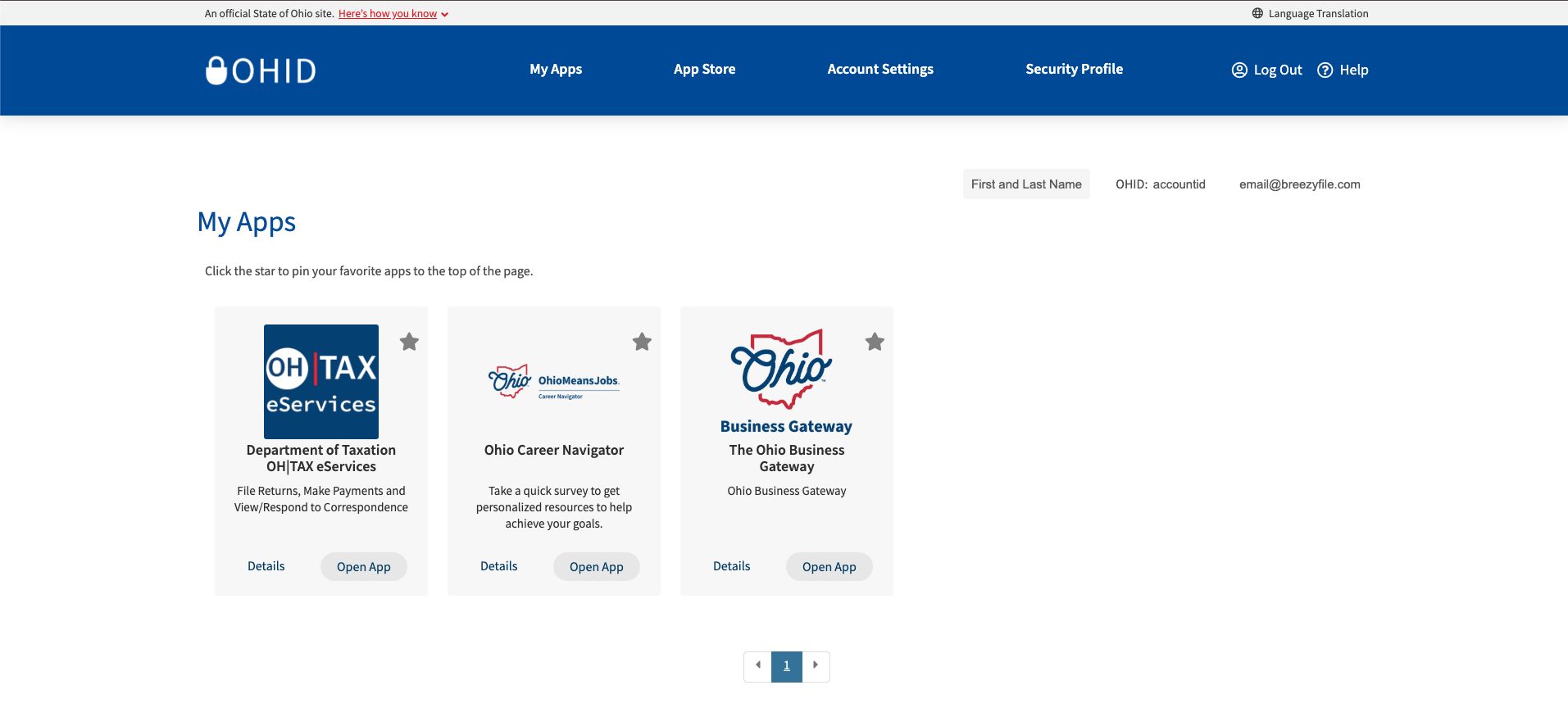How to Add an Email as a 2FA Option on Ohio’s Sales Tax Portal
Learn how to add an email as a backup two-factor authentication (2FA) method in Ohio's state tax portal. This step-by-step guide walks you through logging in, navigating to security settings, and verifying your email for added account access and control.
How to Add an Email as a 2FA Option on Ohio’s State Portal
To increase the security of your Ohio tax portal account, you can add a secondary two-factor authentication (2FA) method using your email. Here's how to do it:
Step-by-Step Instructions
1. Log in to the OHID Portal
Go to https://ohid.ohio.gov and log in using your credentials.
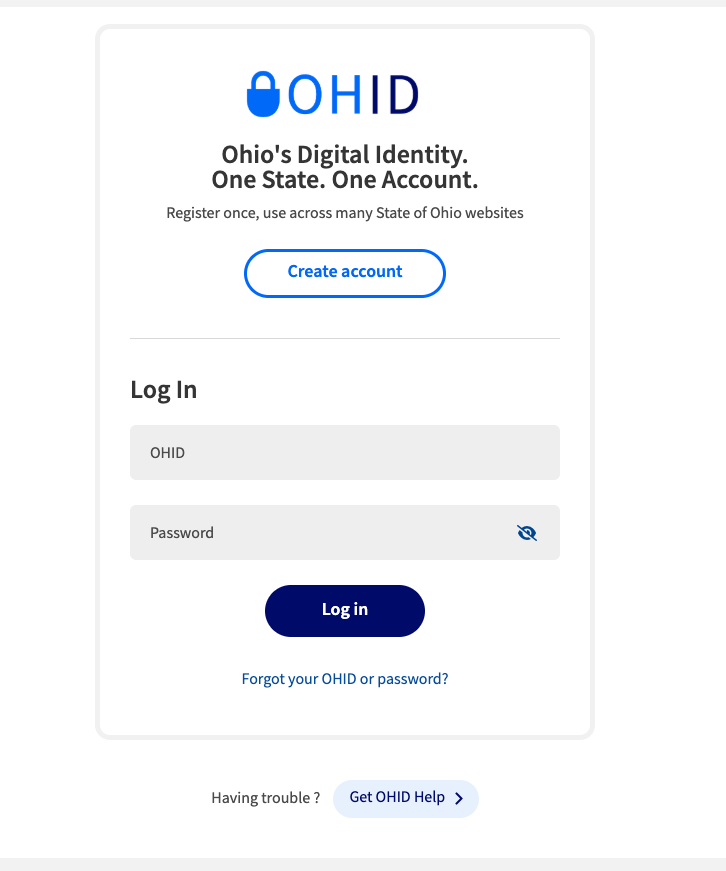
2. Open Account Settings
After logging in, click on Account Settings in the navigation bar at the top of the screen.
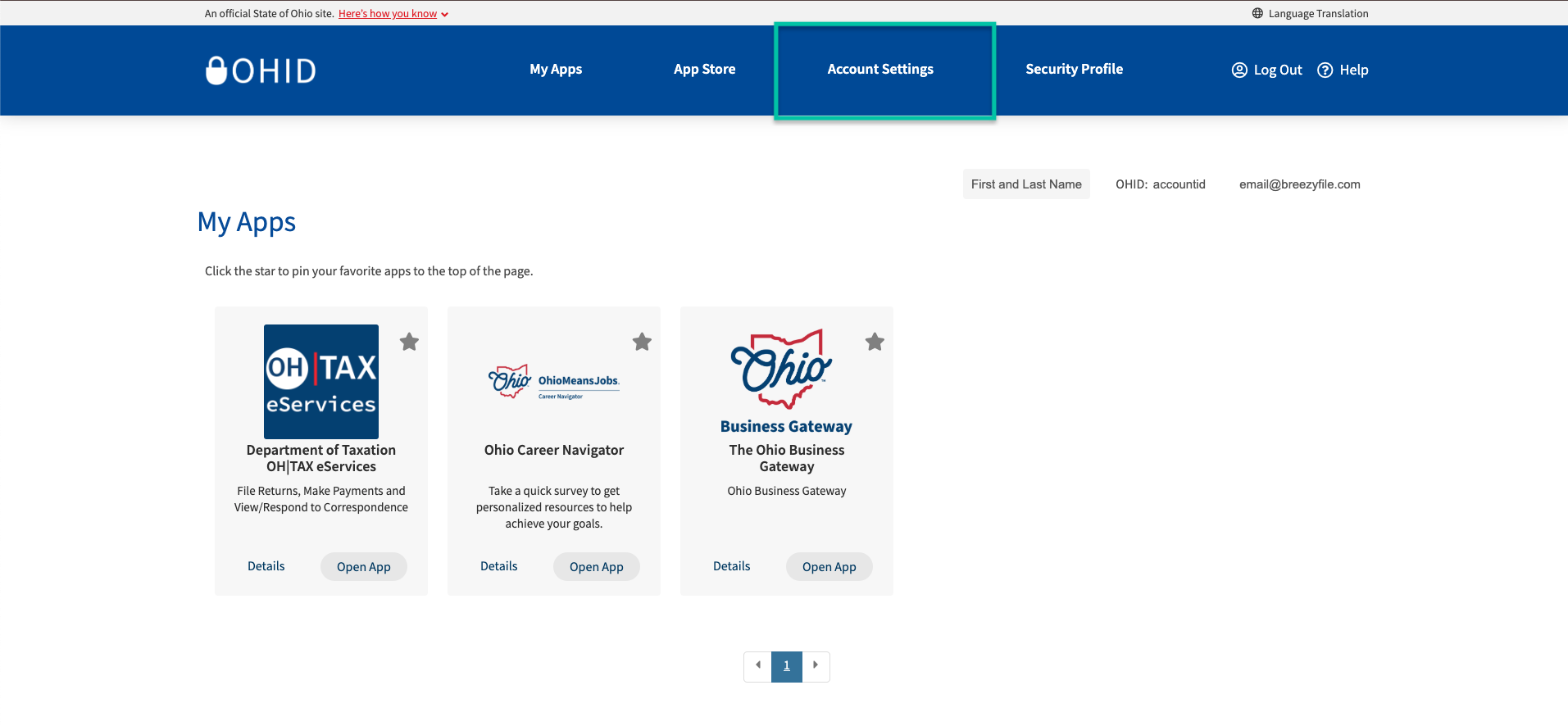
3. Access 2-Step Verification
Under the Security Profile section, click on 2-Step Verification.
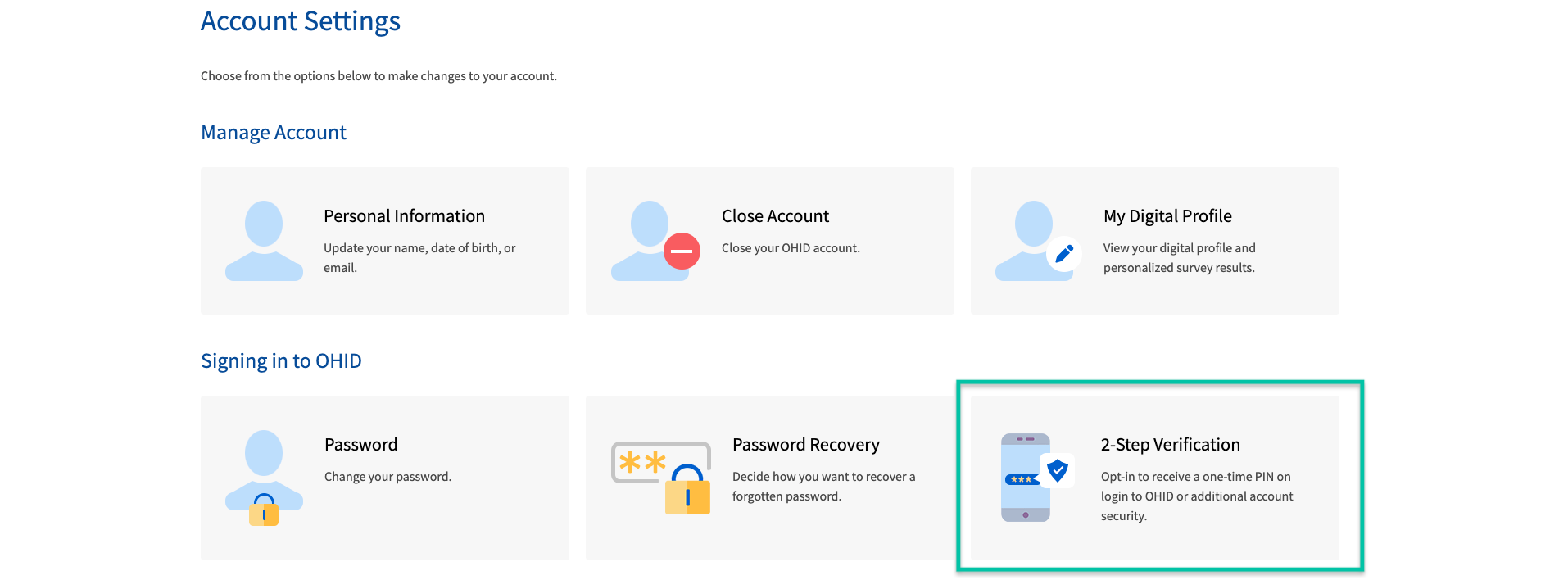
4. Manage Verification Methods
Click the blue Manage button to open your verification settings.
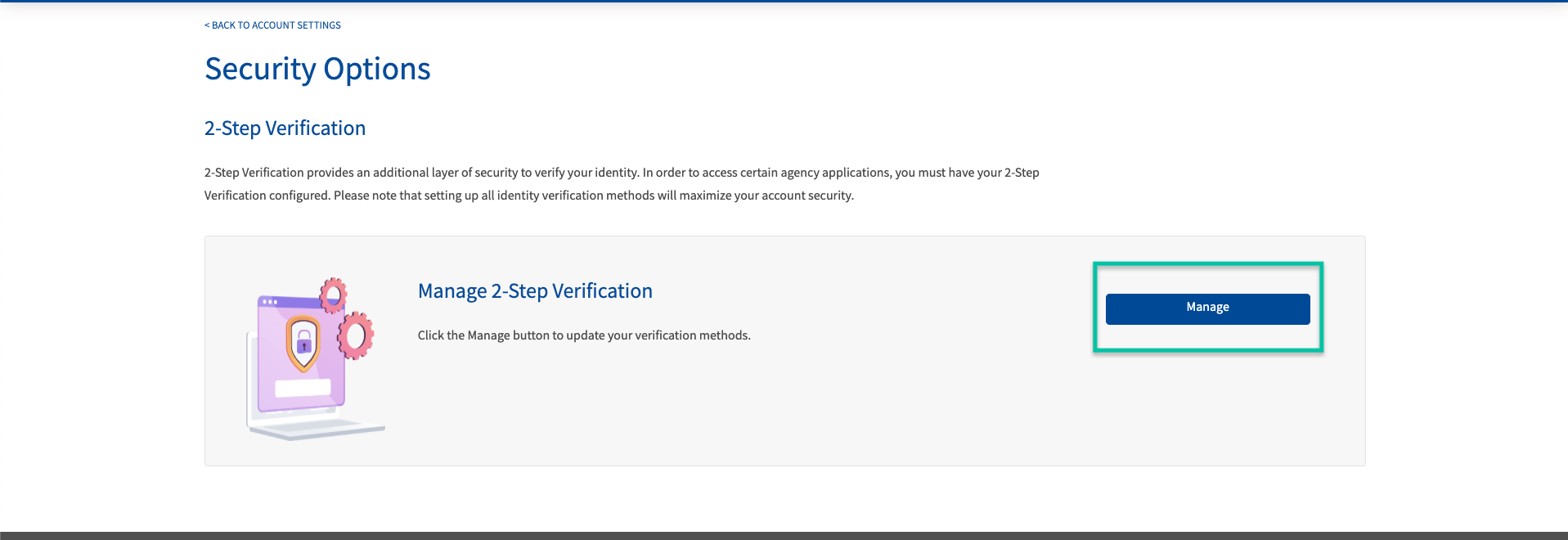
5. Add a New Verification Method
Click Add new method +. You'll see a list of available 2FA options.
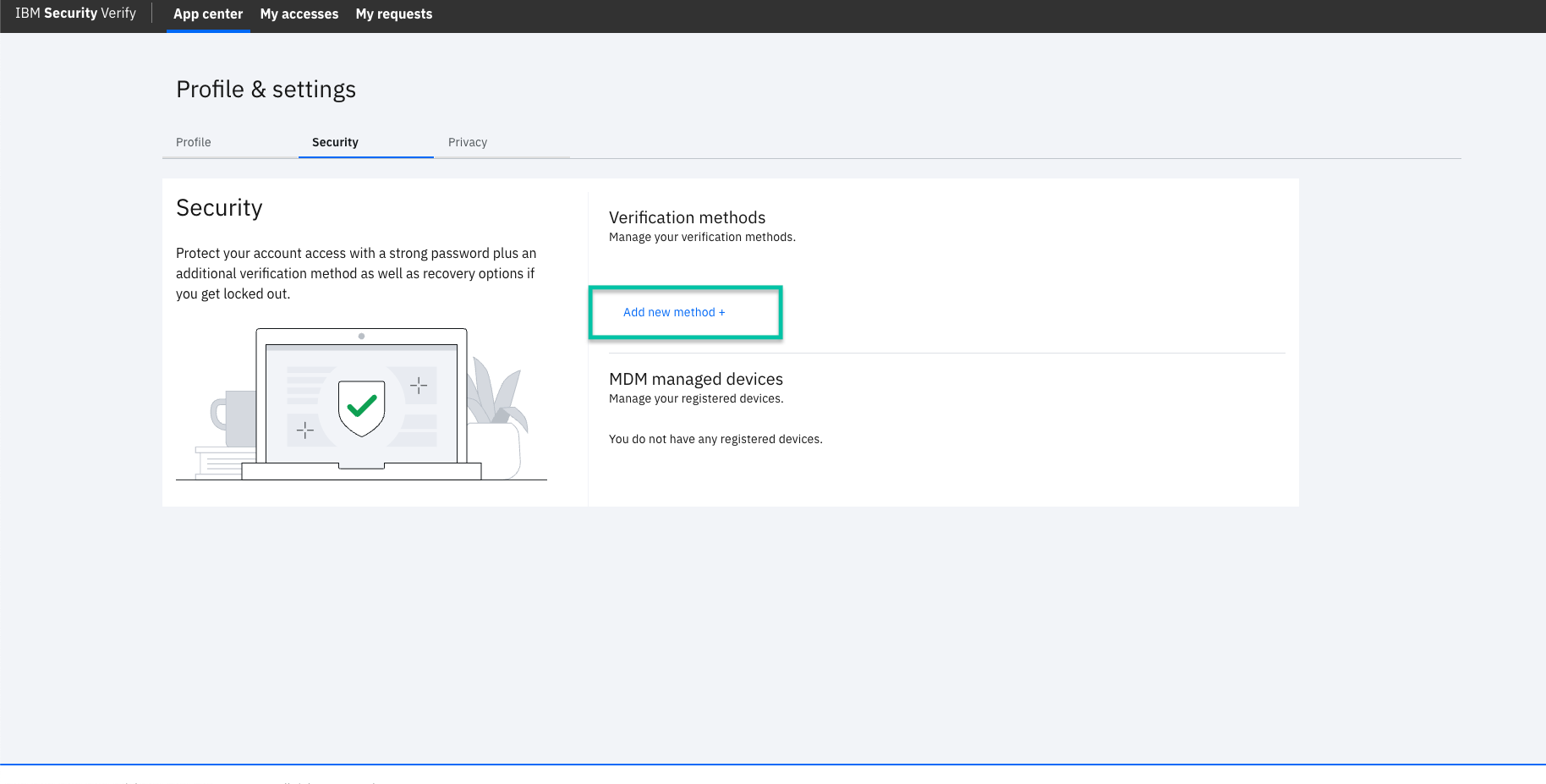
6. Choose Email
Select Email from the list.
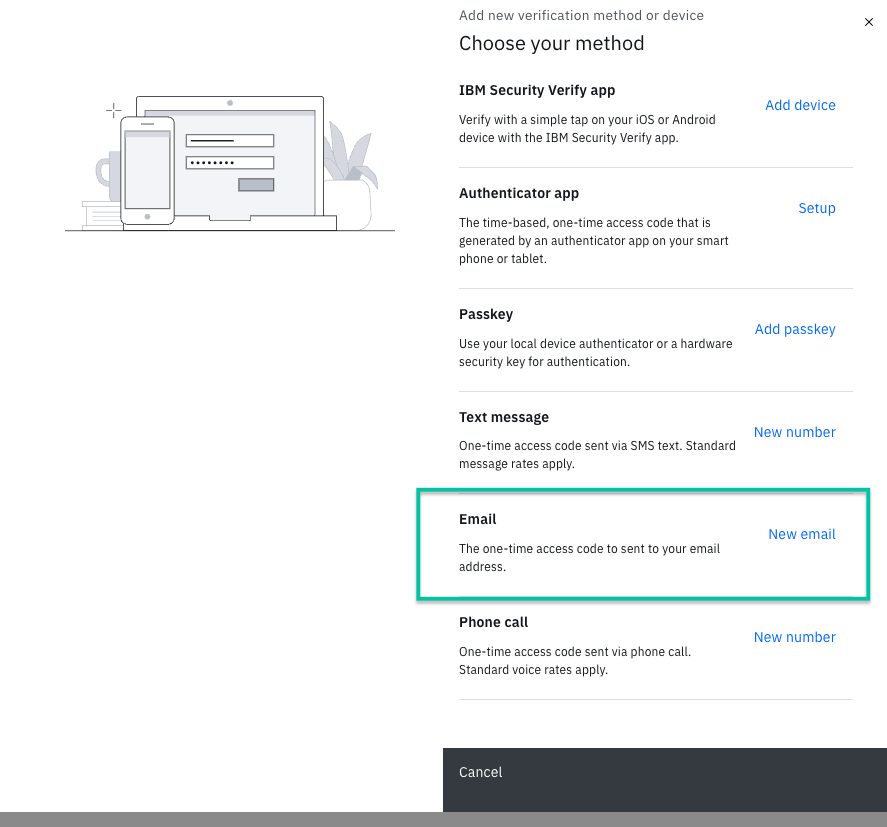
7. Enter Your Email Address
Enter the email address you want to use for 2FA. A one-time verification code will be sent to that address.
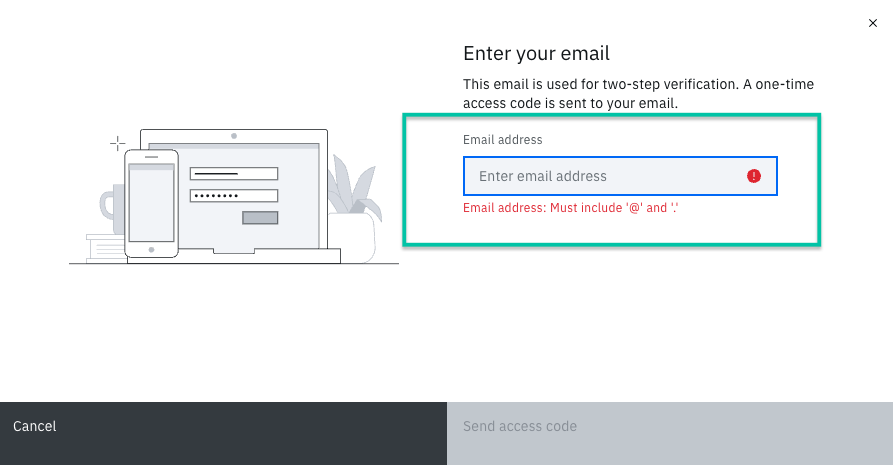
8. Verify Your Email
Check your inbox for the verification code. Enter the code in the field provided and click Verify.
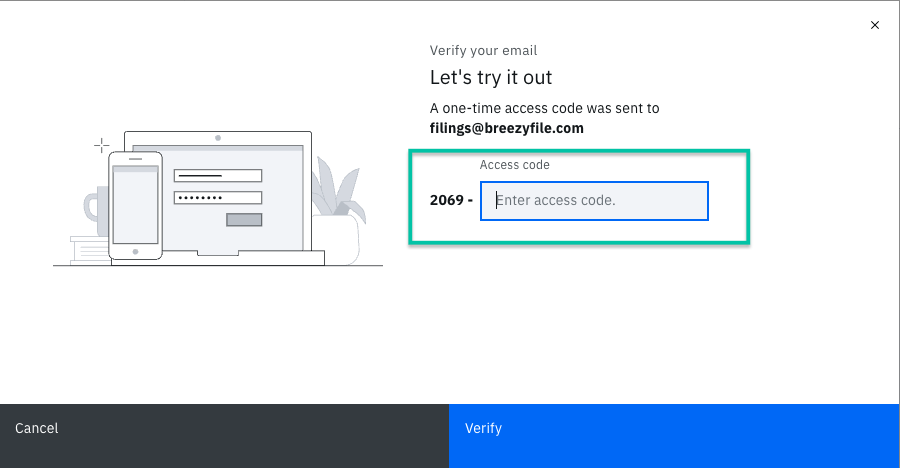
Once verified, your email address will be saved as a secondary method for two-factor authentication.
If you prefer another method (like an authenticator app or SMS), you can select that during step 6 instead.
Let us know if you run into any issues - we’re happy to help!
Delighted customers
Real merchants. Real support.
Real results.
Continue reading
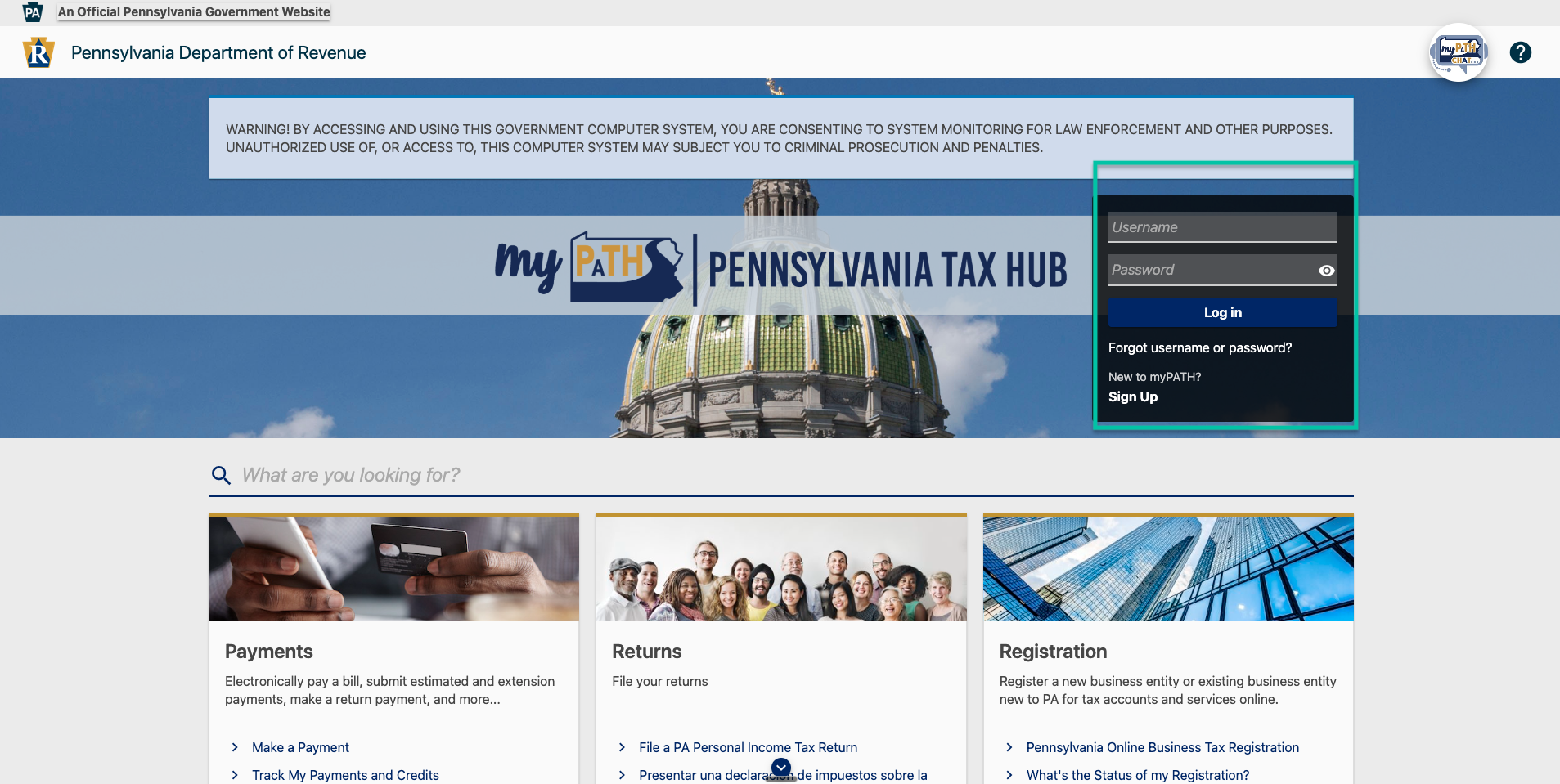
How to Add an Email as a 2FA option on Pennsylvania's Sales Tax Portal



Ready to
stop stressing
about sales tax?
BreezyFile makes filings and registrations simple, accurate, and fully automated inside Shopify. Try it and see how easy compliance can be.