How to file your sales tax returns and remit payment in Michigan
When filing your returns in Michigan, you have three options.
When filing your returns in Michigan, you have three options.
- File online with the Michigan Treasurer Online
- File by mail: You can use Form 5080 and file and pay through the mail.
- BreezyFile – Let BreezyFile file your sales tax return on your behalf.
How to file online with the MI Treasury
First, visit the MI Treasury Online home page.

Login using your username and password.

Once you are logged in, click on the Sales, Use and Withholding (SUW) Tax.
This will bring you to a new page that is asking you to log in. Then select the business for which you’d like to file.

Click “File and Pay a Tax Return” and then click the return period for which you’d like to file.

From there, fill out this form and follow all the prompts to send in the payment! Then you are good to go.
Delighted customers
Real merchants. Real support.
Real results.
Continue reading
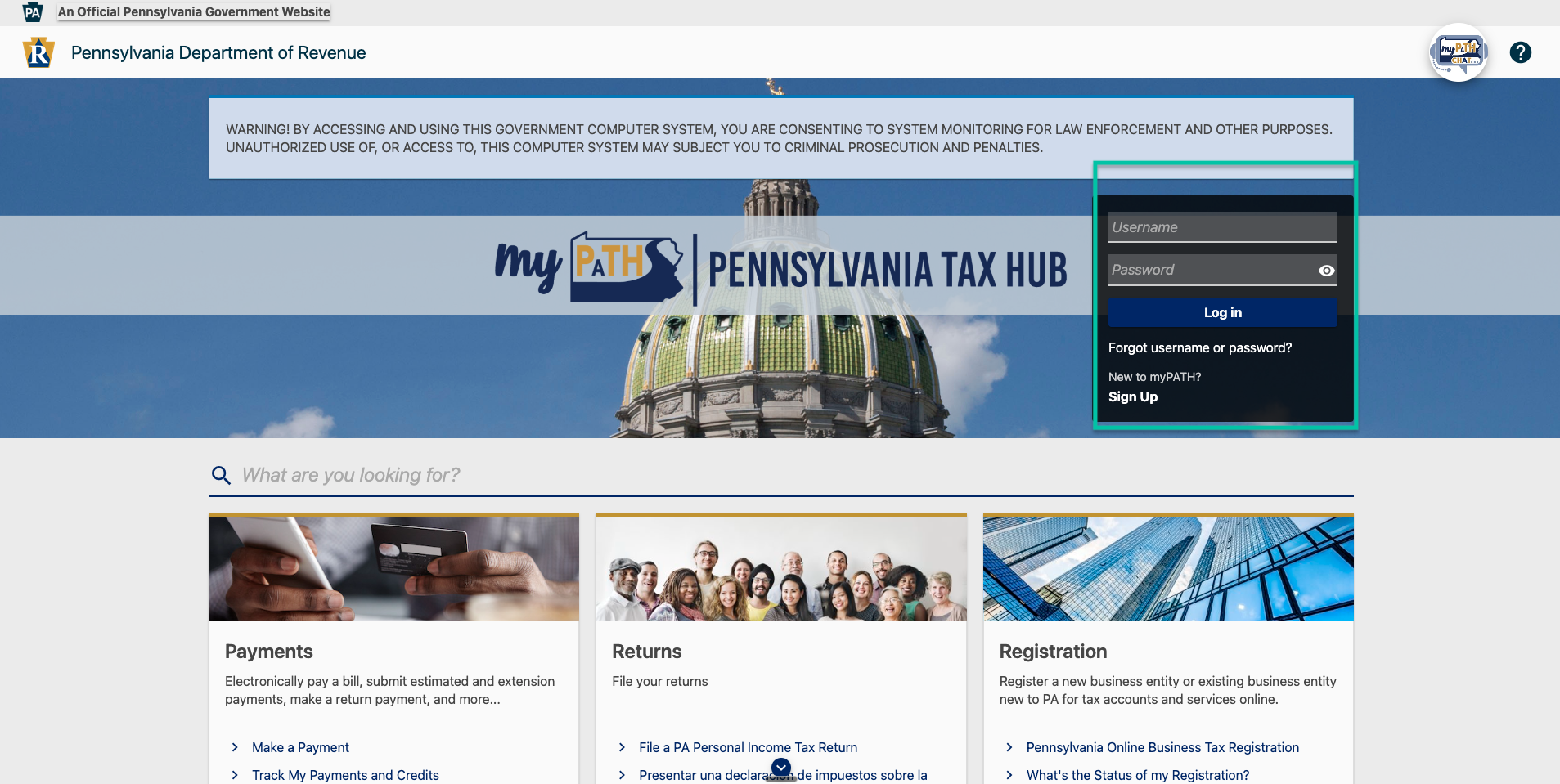
How to Add an Email as a 2FA option on Pennsylvania's Sales Tax Portal
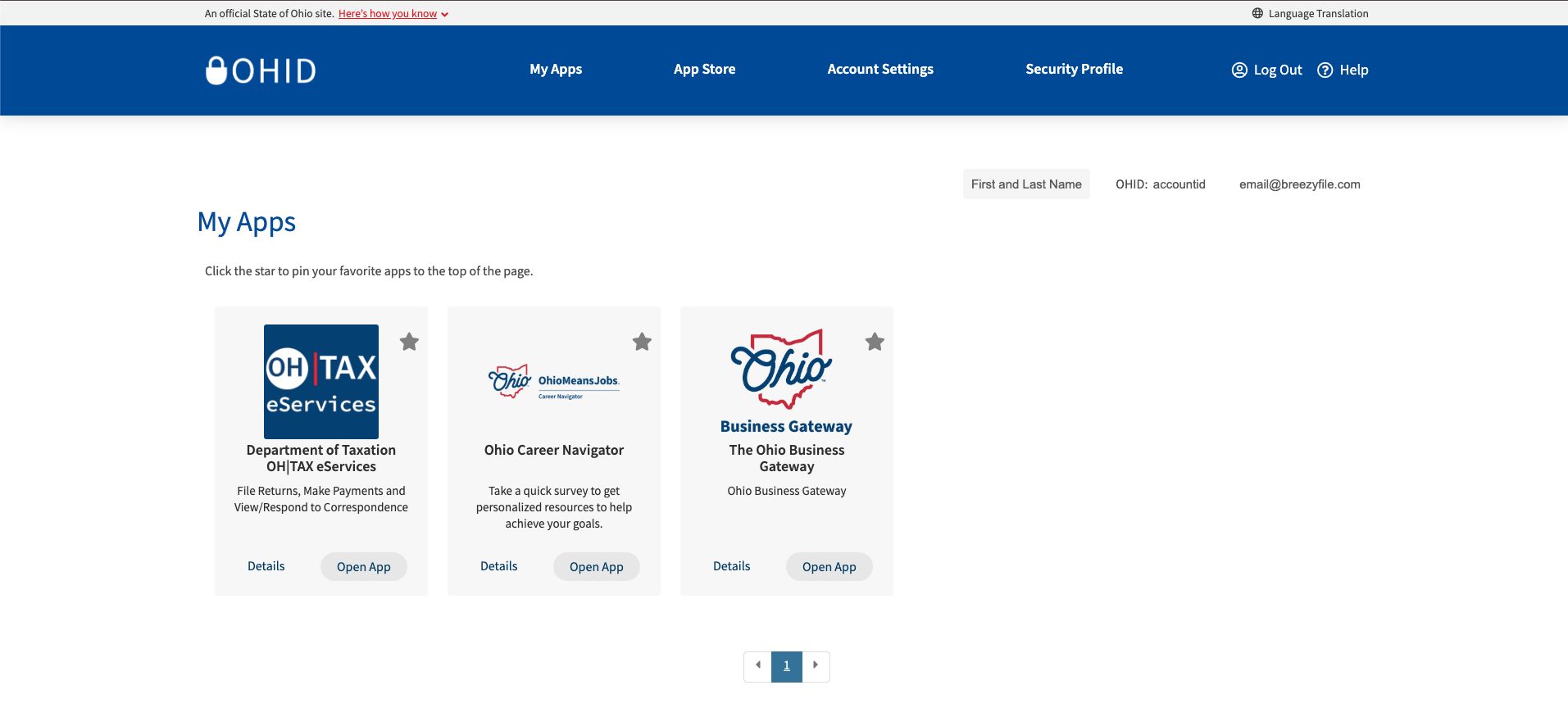
How to Add an Email as a 2FA Option on Ohio’s Sales Tax Portal



Ready to
stop stressing
about sales tax?
BreezyFile makes filings and registrations simple, accurate, and fully automated inside Shopify. Try it and see how easy compliance can be.

